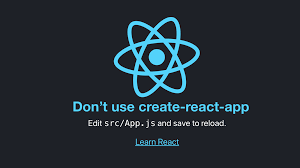
“alternatives to Create React App for modern React development“
React has become one of the most popular libraries for building user interfaces, and for many years, Create React App (CRA) has been the go-to tool for quickly setting up a React project. It provides developers with a pre-configured environment that takes care of Webpack, Babel, ESLint, and other development tools, enabling developers to focus solely on writing their app’s code.
However, times have changed, and while Create React App (CRA) was revolutionary when it was first released, it’s becoming increasingly less suitable for modern React development needs. In this blog post, we’ll explore why you should consider alternatives to Create React App and look at the modern tools and methods that may be more appropriate for your next React project.
The Rise of Create React App
When Create React App was introduced by the React team, it addressed a massive pain point for developeIntroduction:
React has become one of the most popular libraries for building user interfaces. For many years, Create React App (CRA) was the go-to tool for quickly setting up a React project. CRA provided developers with a pre-configured environment that took care of Webpack, Babel, ESLint, and other development tools. This allowed developers to focus solely on building the app’s features.
However, times have changed. While Create React App was revolutionary when it was first released, it’s becoming less suitable for the modern needs of React development. In this post, we’ll explore why you should consider alternatives to CRA and look at the tools that are more appropriate for building modern, scalable React applications.
The Rise of Create React App
When Create React App was introduced by the React team, it solved a major pain point for developers: setting up a React project from scratch. Before CRA, developers had to manually configure Webpack, Babel, and other build tools every time they started a new project. CRA provided a simple solution: just one command, and the project was set up with all the necessary configurations.
Create React App set a standard for “zero-config” setups that allowed developers to skip the complexity of configuring build tools and instead focus on writing features. It quickly became the default choice for React developers, especially beginners.
Why You Should Stop Using Create React App
As React and JavaScript tooling have evolved, so have the needs of modern web development. While CRA is still useful for smaller projects or learning React, it no longer meets the demands of larger, more complex applications. Below are the reasons why you should explore alternatives:
1. Performance Overhead
One of the biggest drawbacks of CRA is that it comes with a lot of built-in configurations that many developers don’t need. These extra dependencies and settings add unnecessary overhead. For instance, CRA uses Webpack, which is a powerful tool, but it can become slow and inefficient when dealing with larger applications. As your app grows, this can result in longer build times and sluggish hot module reloading (HMR).
Modern alternatives like Vite and Parcel are optimized for speed. These tools offer significantly faster development environments and improved build performance, helping you avoid these performance bottlenecks.
2. Lack of Flexibility
While CRA works well for small projects, it doesn’t offer much flexibility for larger, more complex applications. The main issue is the limited control over configurations. While you can “eject” from CRA to access the Webpack configuration, this process can make your project more complicated and difficult to maintain.
For developers who need more control over their toolchain—especially when it comes to performance optimization, server-side rendering (SSR), or static site generation (SSG)—alternatives like Next.js and Vite are a better fit. These frameworks allow for much more flexibility, enabling developers to tailor configurations to their specific needs.
3. Outdated Tooling and Build Chains
CRA still uses Webpack as its bundler. While Webpack is an industry-standard tool, it has become somewhat dated compared to modern alternatives. Webpack’s configuration can be complex and slow, especially for larger applications.
In contrast, Vite is a modern build tool that leverages native ES modules for faster hot module replacement and reduced build times. Parcel is another alternative that offers zero-config setups and automatic code splitting, which further streamlines the development process.
Switching to these newer tools can significantly improve your build times and developer experience.
4. Better Alternatives for Full-Stack Development
CRA is designed primarily for client-side development. While it can be used for full-stack applications with some additional configuration, it doesn’t offer built-in support for server-side rendering (SSR) or API routes. If you’re building a full-stack React application, frameworks like Next.js and Remix are far more suitable.
Next.js and Remix provide a comprehensive solution for both the frontend and backend. These frameworks come with built-in support for SSR, static site generation, and routing. They allow you to build highly optimized, full-stack React applications without the need for third-party configurations.
- Next.js offers features like incremental static regeneration (ISR), allowing pages to be statically generated but updated dynamically as content changes.
- Remix is optimized for performance, providing a seamless experience with built-in SSR and data fetching strategies.
These frameworks are ideal for modern web development, especially when dealing with complex applications that require SSR or SSG.
5. Maintaining and Updating Dependencies
CRA was originally maintained by the React team, but as new tools and frameworks have emerged, it has somewhat stagnated. CRA often lags behind in terms of updates, new features, and support for modern JavaScript and React practices.
On the other hand, Vite, Next.js, and Remix are actively maintained and regularly updated to include the latest advancements in React and JavaScript development. These frameworks also provide support for features like React Suspense, Concurrent Mode, and React Fast Refresh, making them better suited for modern applications.
By switching to these tools, you can ensure that your projects remain up-to-date with the latest features and best practices in the React ecosystem.
6. Learning Curve for Advanced Users
CRA is a great tool for beginners, but it doesn’t give developers much insight into the underlying tooling. As your project grows, you’ll inevitably need to dive deeper into the configuration to meet specific requirements, which can be challenging for those unfamiliar with Webpack or the build process.
Modern alternatives like Next.js, Vite, and Remix offer a more transparent experience and provide more opportunities for developers to learn about advanced tooling and optimization techniques. Using these tools, you’ll not only improve your development workflow but also gain a deeper understanding of how React projects are built and optimized.
Alternatives to Create React App
If you’re looking to replace Create React App with a more modern alternative, here are some great options:
1. Next.js
Next.js is a full-stack framework that enables you to build both the frontend and backend of your React applications with minimal configuration. Next.js comes with built-in support for SSR, static site generation, and API routes. It also supports incremental static regeneration (ISR), which allows static pages to be updated dynamically as content changes.
Why Choose Next.js?
- Built-in SSR and SSG.
- Optimized for SEO and performance.
- Full-stack capabilities with API routes.
2. Vite
Vite is a modern build tool that focuses on speed and simplicity. Vite uses native ES modules and offers extremely fast development builds with hot module replacement. It is optimized for modern JavaScript features, making it an excellent choice for React applications.
Why Choose Vite?
- Lightning-fast build times.
- Zero-config setup.
- Optimized for modern JavaScript.
3. Remix
Remix is a full-stack framework for React that provides out-of-the-box support for SSR and routing. Remix focuses on performance, offering optimized data fetching strategies and full-stack capabilities.
Why Choose Remix?
- Built-in SSR and routing.
- Optimized for performance.
- Full-stack capabilities.
Conclusion
While Create React App was once a revolutionary tool for quickly setting up React projects, the React ecosystem has evolved significantly. Modern alternatives like Next.js, Vite, and Remix offer superior performance, flexibility, and scalability for large applications.
These tools provide better support for server-side rendering, static site generation, and advanced optimizations, making them more suitable for modern React development. By choosing one of these frameworks, you can take advantage of the latest features, improve your development workflow, and build faster, more efficient React applications.
So, if you’re starting a new React project, consider skipping Create React App and opting for a more modern, feature-rich alternative. Your future self will thank you!
SEO Meta Description: Discover the best alternatives to Create React App for modern React development. Learn why Next.js, Vite, and Remix are superior tools for building fast, scalable, and SEO-friendly React applications.